Total Pageviews
Showing posts with label Video. Show all posts
Showing posts with label Video. Show all posts
Saturday, 2 April 2011
Thursday, 31 March 2011
Saturday, 26 March 2011
Download Youtube Videos by Opera browser
At first download the new version of Opera browser. It is Opera 11.10 Beta.
Now open opera extension and download this add-ons.
That's all. Start enjoying....
Now open opera extension and download this add-ons.
That's all. Start enjoying....
Sunday, 11 July 2010
iWisoft Free Video Converter
Recently i got some funny plus important videos in YOUTUBE. I downloaded those videos from youtube by using firefox add-on(1-click youtube video downloader). It’s very nice and important add on for youtube video downloading. You can download youtube videos in flv, mp4 and 3gp formats.Just need your one click. If you wanna get the experience of this excellent add on then install Mozilla firefox in your PC. Then install the add on, 1-click youtube video downloader. By the way, i collected many funny videos in my PC. And i like to show those videos to my friends at class. But i can’t bring my desktop PC to class na! So, i was thinking to convert those videos in mobile supported format 3gp. For this reason i browsed many technology related blog sites. At last i found a very very nice video converter. It can converts videos in many formats. I like to share good things with friends. So i wanna inform my friends about this software. Its iWisoft Free Video Converter. 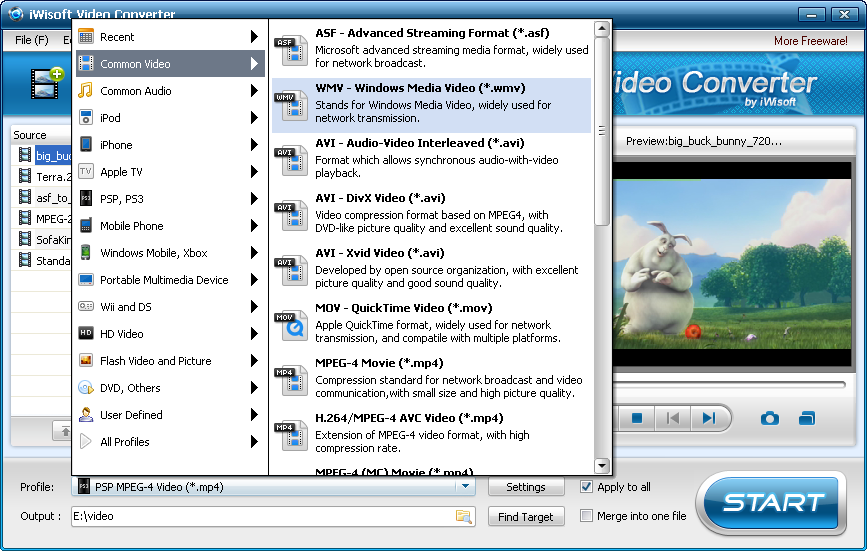 iWisoft Free Video Converter can fast convert videos between all popular formats like AVI, MPEG, WMV, DivX, XviD, MP4, H.264/AVC, AVCHD, FLV, MKV, RM, MOV, 3GP, and audio MP3, WMA, WAV, RA, M4A, AAC, AC3, OGG. Directly convert video for playback on your PSP, iPod, iPhone, Apple TV, PS3, Xbox, Zune, Creative Zen, Archos and other digital multimedia devices. The video converter also has powerful video editing functions including crop, trim, merge, adding watermark and special effects. And it's totally free! For more information visit this website: http://www.easy-video-converter.com/ Download link:http://www.easy-video-converter.com/download.html File size:8.69MB
iWisoft Free Video Converter can fast convert videos between all popular formats like AVI, MPEG, WMV, DivX, XviD, MP4, H.264/AVC, AVCHD, FLV, MKV, RM, MOV, 3GP, and audio MP3, WMA, WAV, RA, M4A, AAC, AC3, OGG. Directly convert video for playback on your PSP, iPod, iPhone, Apple TV, PS3, Xbox, Zune, Creative Zen, Archos and other digital multimedia devices. The video converter also has powerful video editing functions including crop, trim, merge, adding watermark and special effects. And it's totally free! For more information visit this website: http://www.easy-video-converter.com/ Download link:http://www.easy-video-converter.com/download.html File size:8.69MB
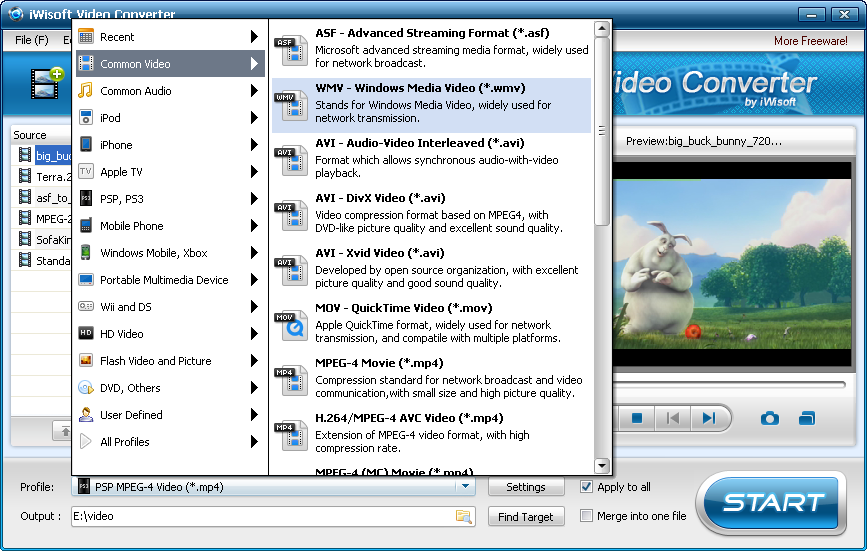 iWisoft Free Video Converter can fast convert videos between all popular formats like AVI, MPEG, WMV, DivX, XviD, MP4, H.264/AVC, AVCHD, FLV, MKV, RM, MOV, 3GP, and audio MP3, WMA, WAV, RA, M4A, AAC, AC3, OGG. Directly convert video for playback on your PSP, iPod, iPhone, Apple TV, PS3, Xbox, Zune, Creative Zen, Archos and other digital multimedia devices. The video converter also has powerful video editing functions including crop, trim, merge, adding watermark and special effects. And it's totally free! For more information visit this website: http://www.easy-video-converter.com/ Download link:http://www.easy-video-converter.com/download.html File size:8.69MB
iWisoft Free Video Converter can fast convert videos between all popular formats like AVI, MPEG, WMV, DivX, XviD, MP4, H.264/AVC, AVCHD, FLV, MKV, RM, MOV, 3GP, and audio MP3, WMA, WAV, RA, M4A, AAC, AC3, OGG. Directly convert video for playback on your PSP, iPod, iPhone, Apple TV, PS3, Xbox, Zune, Creative Zen, Archos and other digital multimedia devices. The video converter also has powerful video editing functions including crop, trim, merge, adding watermark and special effects. And it's totally free! For more information visit this website: http://www.easy-video-converter.com/ Download link:http://www.easy-video-converter.com/download.html File size:8.69MBSaturday, 6 June 2009
Friday, 29 May 2009
Thursday, 28 May 2009
Download Quick Screen Recorder
Record your computer's screen with Quick Screen Recorder and make all kinds of video tutorials.

Download link: Quick Screen Recorder

Download link: Quick Screen Recorder
How to download videos from YOUTUBE!
To download any video from Youtube there are many tips and tricks. Here I'll mention only two ways how to download videos from Youtube. Suppose you want to download a song from Youtube named "Jiske ane se rango mein". Now open www.youtube.com and search the song. After getting the song's video copy the address from the address bar. In the other tab of the browser open http://keepvid.com and paste the address that you copied from Youtube and click at search button.

Within few second you'll see there are showing two links for download the video. Select one of them as you want.

Within few second you'll see there are showing two links for download the video. Select one of them as you want.
1. (get_video.flv - Low Quality)
2. (get_video.mp4 - High Quality)
Screenshot is given below
 Follow the instruction and download the video. Oh another thing- if your video player doesn't support .flv and .mp4 formate's video then download a small media player. It's VLC media player. Try it and tell me by comment.
Follow the instruction and download the video. Oh another thing- if your video player doesn't support .flv and .mp4 formate's video then download a small media player. It's VLC media player. Try it and tell me by comment.
 Follow the instruction and download the video. Oh another thing- if your video player doesn't support .flv and .mp4 formate's video then download a small media player. It's VLC media player. Try it and tell me by comment.
Follow the instruction and download the video. Oh another thing- if your video player doesn't support .flv and .mp4 formate's video then download a small media player. It's VLC media player. Try it and tell me by comment.Is it a critical and long process for you? YESS!! Ok, no problem. I told I'v two ways, remembered? Now I'll tell you the easiest way. Just open http://catchtube.com
and search the video. You'll get every video with download link it's below.
 Go to this address: CATCHTUBE
Go to this address: CATCHTUBE
and search the video. You'll get every video with download link it's below.
 Go to this address: CATCHTUBE
Go to this address: CATCHTUBEWednesday, 6 May 2009
Download Google/Youtube video by ONE click.
You can download any video from YOUTUBE only by one click of mouse. For this you will need RecFree toolbar. Download this toolbar from this LINK and install in your computer.
Saturday, 2 May 2009
Wednesday, 29 April 2009
Tuesday, 7 April 2009
Subscribe to:
Comments (Atom)