
For CometBird's excellent features visit here
For expert's reviews see here.
Download from here.

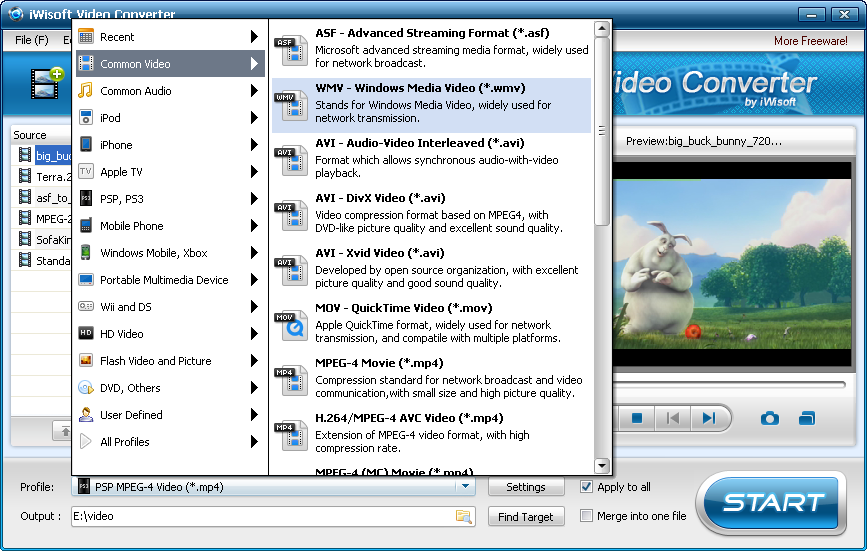 iWisoft Free Video Converter can fast convert videos between all popular formats like AVI, MPEG, WMV, DivX, XviD, MP4, H.264/AVC, AVCHD, FLV, MKV, RM, MOV, 3GP, and audio MP3, WMA, WAV, RA, M4A, AAC, AC3, OGG. Directly convert video for playback on your PSP, iPod, iPhone, Apple TV, PS3, Xbox, Zune, Creative Zen, Archos and other digital multimedia devices. The video converter also has powerful video editing functions including crop, trim, merge, adding watermark and special effects. And it's totally free! For more information visit this website: http://www.easy-video-converter.com/ Download link:http://www.easy-video-converter.com/download.html File size:8.69MB
iWisoft Free Video Converter can fast convert videos between all popular formats like AVI, MPEG, WMV, DivX, XviD, MP4, H.264/AVC, AVCHD, FLV, MKV, RM, MOV, 3GP, and audio MP3, WMA, WAV, RA, M4A, AAC, AC3, OGG. Directly convert video for playback on your PSP, iPod, iPhone, Apple TV, PS3, Xbox, Zune, Creative Zen, Archos and other digital multimedia devices. The video converter also has powerful video editing functions including crop, trim, merge, adding watermark and special effects. And it's totally free! For more information visit this website: http://www.easy-video-converter.com/ Download link:http://www.easy-video-converter.com/download.html File size:8.69MB







Command Name | Firefox Hotkey |
Add Bookmark | Ctrl + D |
Back | Alt + Left Arrow |
Bookmarks List | Ctrl + B |
Caret Browsing | F7 |
Close Tab | Ctrl + W |
Close Window | Ctrl + Shift + W |
Open previously closed tab | Ctrl + Shift + T |
Copy | Ctrl + C |
Cut | Ctrl + X |
Decrease Text Size | Ctrl + - |
Delete | Delete |
Delete Autocomplete Entry | Shift + Delete |
Downloads List | Ctrl + J |
Find Again | F3 |
Find Link As You Type | ' |
Find Text As You Type | / |
Find Previous | Shift + F3 |
Find in This Page | Ctrl + F |
Forward | Shift + Backspace |
Full Screen | F11 |
History List | Ctrl + H |
Home | Alt + Home |
Increase Text Size | Ctrl + + |
Move to Next Frame | F6 |
Move to Previous Frame | Shift + F6 |
Bottom of Page | End |
Top of Page | Home |
New Tab | Ctrl + T |
Next Tab | Ctrl + Tab |
New Window | Ctrl + N |
Open File | Ctrl + O |
Open Address in New Tab | Ctrl + Enter |
Open Address in New Window | Shift + Enter |
Page Source | Ctrl + U |
Paste | Ctrl + V |
Previous Tab | Ctrl + Shift + Tab |
Ctrl + P | |
Redo | Ctrl + Y |
Reload | F5 |
Reload Override Cache | Ctrl + F5 |
Restore Text Size | Ctrl + O |
Save Page As | Ctrl + S |
Select All | Ctrl + A |
Select Location Bar | Alt + D |
Select Tab (1 to 9) | Ctrl + (1 to 9) |
Stop | Esc |
Undo | Ctrl + Z |
Web Search | Ctrl + E |


