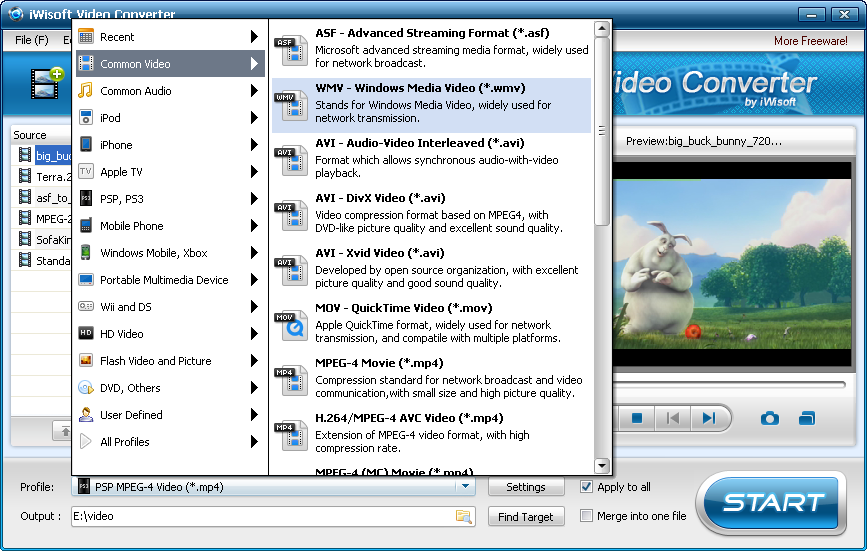For years, BOLT team has strived to bring the most innovative, usable features that delight our users and provide the best mobile Internet experience. With release 2.5 of the BOLT browser, we have raised the bar further to provide a simplified, smart, powerful web browsing experience.
➢ Geolocation support : BOLT 2.5's geolocation feature allows a user with a GPS enabled device to pass latitude and longitude information to location enabled websites through the browser.
➢ Expanded coverage of video sites, Release 2.5 supports playback of videos on Facebook.
➢ Upgrade to Webkit 5 in BOLT's cloud.
➢ Even greater HTML5 support. BOLT continues to lead the way for support of HTML5 standards amongst mobile browsers. BOLT 2.5 supports HTML5 audio and video streaming while providing the highest compliance with HTML 5 standards compared to all other browsers in the space.
➢ Revamped user interface. Get access to BOLT's most frequently used features in lesser clicks with a more streamlined layout, menu structure and help. Widgets are now available through BOLT homepage.
➢ Download Manager has been upgraded to maintain download history even after the exiting the browser and resume last download after browser re-launch.
In response to your interest in BOLT, we're happy to provide you with access to BOLT 2.5 download.
To install BOLT on your phone, please direct your phone's native browser to one of the links below and follow the onscreen instructions to download and install BOLT.
Please note that each mobile device implements a set of security policies that determine if an application is allowed to run. As a security measure, some devices require downloaded applications to be signed with an appropriate certificate to be allowed to run.
BOLT is signed with third-party certificates from VeriSign and Thawte. These signatures enable the device OS to confirm BOLT's authenticity, provide access to secure device APIs, and help ensure that BOLT is free from malware and/or viruses. Signed applications enable you to use BOLT with fewer permission dialogs for file and network access from your device's OS.
For BlackBerry devices, you will need to install the following BlackBerry specific version:
BlackBerry-specific Version: http://boltbrowser.com/boltbb.jad
If you'd like to make BOLT the default browser on your BlackBerry (so you can open BlackBerry mail, messenger and sms links in BOLT) please download the BOLT Launcher Plug-in (in addition to the BlackBerry specific version of BOLT) at : http://boltbrowser.com/bblauncher.jad
For regular devices we recommend you install the dual signed version first, followed by VeriSign then Thawte signed. If you have any trouble installing any of these three versions, install the unsigned version:
Dual Signed Version: http://boltbrowser.com/bolts2.jad
VeriSign Signed Version: http://boltbrowser.com/boltvs.jad
Thawte Signed Version: http://boltbrowser.com/boltts.jad
Unsigned Version: http://boltbrowser.com/bolt.jad
Note: If none of the above BOLT versions work with your device, please try downloading the lightweight version, BOLT lite.
Install older version of BOLT
We are constantly striving to improve BOLT and would really appreciate hearing your feedback! Please visit http://www.boltbrowser.com to leave feedback, request support, or troubleshoot basic issues via our FAQ page.
Finally, we want to say thanks for downloading BOLT. We're working hard to build the best mobile browser possible but all our ideas and internal testing will never compare to the feedback we get from our users. Please let us know your likes and dislikes, as we truly value your feedback.
If you have any issues installing or running BOLT please contact our support department.
For quick help you can also visit http://www.boltbrowser.com/forums.
Taken from http://boltbrowser.com/dnld.html