Here is a YouTube video for how to use subtitles in VLC media player.
Download VLC media player
Some list for subtitles searching..... List!!!
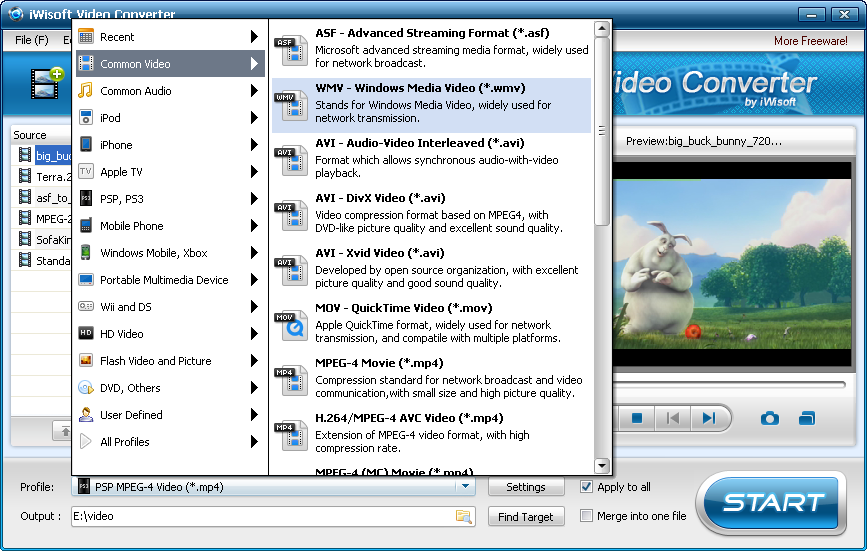 iWisoft Free Video Converter can fast convert videos between all popular formats like AVI, MPEG, WMV, DivX, XviD, MP4, H.264/AVC, AVCHD, FLV, MKV, RM, MOV, 3GP, and audio MP3, WMA, WAV, RA, M4A, AAC, AC3, OGG. Directly convert video for playback on your PSP, iPod, iPhone, Apple TV, PS3, Xbox, Zune, Creative Zen, Archos and other digital multimedia devices. The video converter also has powerful video editing functions including crop, trim, merge, adding watermark and special effects. And it's totally free! For more information visit this website: http://www.easy-video-converter.com/ Download link:http://www.easy-video-converter.com/download.html File size:8.69MB
iWisoft Free Video Converter can fast convert videos between all popular formats like AVI, MPEG, WMV, DivX, XviD, MP4, H.264/AVC, AVCHD, FLV, MKV, RM, MOV, 3GP, and audio MP3, WMA, WAV, RA, M4A, AAC, AC3, OGG. Directly convert video for playback on your PSP, iPod, iPhone, Apple TV, PS3, Xbox, Zune, Creative Zen, Archos and other digital multimedia devices. The video converter also has powerful video editing functions including crop, trim, merge, adding watermark and special effects. And it's totally free! For more information visit this website: http://www.easy-video-converter.com/ Download link:http://www.easy-video-converter.com/download.html File size:8.69MB| Shortcut | Description |
| Ctrl + Tab Ctrl + Page down | Go to next section. |
| Ctrl + Shift + Tab Ctrl + Page up | Go to previous section. |
| Tab | Change to the next option or options group. |
| Shift + Tab | Change to the previous option or options group. |
| ← ↑ → ↓ | Change between the options in a marked drop-down list or between several options in a group of options. |
| Space | Activate or deactivate a check box, if the active option is a check box. |
| Alt + underlined letter | Select option or start command. |
| Alt + ↓ F4 | Open selected drop-down list. |
| Esc | Close selected drop-down list. Cancel command and close dialog. |
| Enter | Start command for the active option or button. |
| Shortcut | Description |
| Alt + Space | Display system menu. |
| Alt + Tab | Shift between the help and the other opened windows. |
| Alt + F4 | Close help. |
| Shitf + F10 | Display context menu of the help. |
| Ctrl + Tab | Go to next section in the navigation window. |
| Ctrl + Shift + Tab | Go to previous section in the navigation window. |
| Page up | Change to the subject, which is displayed above in the contents, in the index or in the list of the search results. |
| Page down | Change to the subject, which is displayed below the current subject in the contents, in the index or in the list of the search results. |
| F6 | Shift between the navigation and the subject window. |
| Page up Page down | Browse through a subject. |
| Shortcut | Description |
| F1 | Display help |
| Alt + F4 | Close Control Center |
| F5 | Refresh |
| F8 | Open configuration |
| F9 | Start update |
Shortcut | Description |
| F3 | Start scan with the selected profile |
| F4 | Create desktop link for the selected profile |
| Shortcut | Description |
| F2 | Rescan object |
| F3 | Restore object |
| F4 | Send object |
| F6 | Restore object to... |
| Return | Properties |
| Ins | Add file |
| Del | Delete object |
| Shortcut | Description |
| F2 | Edit job |
| Return | Properties |
| Ins | Insert new job |
| Del | Delete job |
| Shortcut | Description |
| F3 | Display report file |
| F4 | Print report file |
| Return | Display report |
| Del | Delete report(s) |
| Shortcut | Description |
| F3 | Export event(s) |
| Return | Display event |
| Del | Delete event(s) |

Windows Key + Y – Bring Yahoo Messenger to Focus, works even if Yahoo Messenger is sitting in the system tray.
Ctrl + G – Buzzes the contact you are chatting with.
Ctrl + H – Show or Hide offline contacts in main messenger Window.
Ctrl + Shift + P – Open preferences window.
Ctrl + M – Provides a option to send a Instant message.
Ctrl + T – Provides a option to send a SMS message.
Ctrl + L – Provides a option to make a call.
Ctrl + K – Provides options to Call a phone number.
Ctrl + Y – Send a email message.
Ctrl + Shift + A – Provides options to add a contact.
Ctrl + Shift + 0,1 or 2 – Switches between different messaging formats provided by Yahoo Messenger 9 and above.
Esc key – Closes a active message window.
Ctrl + D – Sign out of Yahoo Messenger.
Ctrl + Shift + D – Sign out of Yahoo Messenger client and sign in to your mobile device.
Ctrl + Shift + F8 – Change your display Image.
Ctrl + Shift + C – Send you contact info in a active chat window.
Ctrl + Shift + M – Send you messenger friend list in a active chat window.
Ctrl + Shift + R – Request contact details in a active chat window.
Ctrl + B – Toggle bold on or off, or convert selected text to bold.
Ctrl + I – Toggle italic on or off, or convert selected text to italic.
Ctrl + U – Toggle underline on or off, or convert selected text to underline.
 BOLT BROWSER 1.5
BOLT BROWSER 1.5  BOLT BROWSER 1.5
BOLT BROWSER 1.5  BOLT BROWSER 1.5 has released with 15% more faster than the previous version!! So, Be quick in downloading BOLT BROWSER 1.5 Also download from GETJAR
BOLT BROWSER 1.5 has released with 15% more faster than the previous version!! So, Be quick in downloading BOLT BROWSER 1.5 Also download from GETJAR
 Morange V from Sjboy J2ME Emulator.
Morange V from Sjboy J2ME Emulator.

